The most common kind of hearing loss is when the ability to understand the low frequencies (the bass sounds) are still being heard well and normally but the ability to hear high frequencies is affected and needs to be amplified. All hearing aids have a microphone where the sound comes in and a speaker (or “receiver”) where that reproduced and amplified sound comes out. The goal for all hearing aid manufacturers for this particular kind of hearing loss most people have is for the hearing aid style to fit in a manner that allows low frequencies to come into the ear naturally (we call this an “open fit”) while providing high frequencies amplified from the speaker of the hearing aid down the ear canal to the eardrum.

With an ‘open fit’ hearing aid like Eargo 5, low frequencies and air pass into the canal naturally while higher tones are amplified through the hearing device.
This introduces some challenges. Have you ever been to a concert, comedy show, or even a large meeting or religious service where the microphone is too close to the speaker and it lets out a loud feedback whistle or squeal? Hearing aids will do the same thing if the sound coming out of the speaker gets back into the hearing aid microphone– they will whistle. We call this a “feedback loop.”
As hearing aid manufacturers and licensed hearing professionals, we can manage this in a few ways:
- Seal up the ear so the sound cannot spill out of the space around the device from the speaker and get back into the microphone. If you have good low-frequency hearing, this creates a negative listening experience with what we call the “occlusion effect.” It not only blocks your good hearing and creates a false hearing loss you don’t have in these frequencies, but your own voice is trapped in your skull creating an effect where your voice sounds louder in the bass tones so it sounds like you’re talking in a barrel or has a hollow sound to it. You can experience this by simply plugging up both your ears with your fingers and talking out loud! Annoying, right? This is a sensation that you will not likely get used to, so it has to be addressed in one of the following ways instead.
- Physically separate the speaker and the microphone far apart from each other. This is why the RIC (Receiver in Ear) style is so widely recommended by professionals. The speaker sits farthest away with the microphone on top of the ear, with a small wire plugged into it with the speaker at the end sitting in the ear. But this visible option is frequently rejected by hearing aid consumers who want the entire device in the ear so it is less noticeable to others. We won’t get into detail here, but this also creates some consequences with hearing well in noise when the microphone is on top of the ear.
- Build-in feedback canceling algorithms. In layman’s terms, hearing aids try to have logic built in to decide what beeps, tones or whistles it picks up in the microphone are possibly feedback and try to cancel it out in various ways with the least amount of impact on the integrity of speech that may be occurring at the same time. If it is too aggressive it affects speech understanding or it can inappropriately responds to music notes or beeps in the environment, like an elevator or microwave ding (this is called “entrainment.”)
- All else fails, we have to turn the amplification down so it’s less likely to be picked up again by the microphone creating feedback, but hearing and understanding speech is compromised.
Every hearing aid style, manufacturer, and licensed professional has to work within these parameters for hearing aid fittings. There is always a trade-off, every adjustment to one can negatively affect another. If we put the microphone closer to the speaker for an all-in-the-ear device style of hearing aid, these devices would have to be more occluded (or closed up) and seal up the ear better to prevent feedback. We (hearing professionals and manufacturers) can put vents in these custom-made devices to try to alleviate the occlusion effect, but opening it up enough to reduce occlusion is at the expense of creating feedback. Otherwise, we have to use what is called vent plugs and start plugging the vent back up to hold the sound in…or start to turn the hearing aids amplification down—impacting your ability to hear well. Lastly, if all else fails and we cannot overcome the issues between occlusion or feedback, we recommend you have to have an over-the-ear style (like the RIC) to move the microphone further away from the speaker to allow the canal to be open to alleviate occlusion with less chance for feedback.
Eargo has managed to give consumers with mild to moderate high-frequency loss what they want:
- Entirely in the ear
- Open fit
- Feedback cancelation algorithms
- Various levels of amplification
Like all hearing aids, with Eargo, you will have to find the right configuration for the fit in your ear with the least amount of compromise.
First, check the fit: Even a perfect hearing aid can inadvertently have these issues if put in differently from one day to the next. Try rotating it, pushing it in, or pulling it out a tad. Keep in mind you want your device placement to be secure and comfortable in your ears too. Each time you move it, make sure to put your hand down and away from it, so the sound isn’t bounced back into your hearing aid’s microphone and you give the feedback canceler a chance to calibrate and kick in.
Next, make sure it’s not set too loud: If you’re just getting started and you were playing with the presets and the settings, you may be on a very loud setting that you don’t need for understanding conversation, but is creating feedback whistling when too much sound spills out of your ear. Make sure you’re not set louder than necessary for your particular hearing loss needs.
If your Eargo model feels too big to fit into your ear, has too much occlusion, or has too much feedback:
Try another tip than what is currently on it. We call these tips “Petals” for Eargo 5 models, and “Flexis” tips fit on Eargo Plus, Max, Neo, and Neo HiFi models. Sizes are regular and large, with some styles available in small. Styles vary based on the model but essentially there are different “closed” and “open” styles.
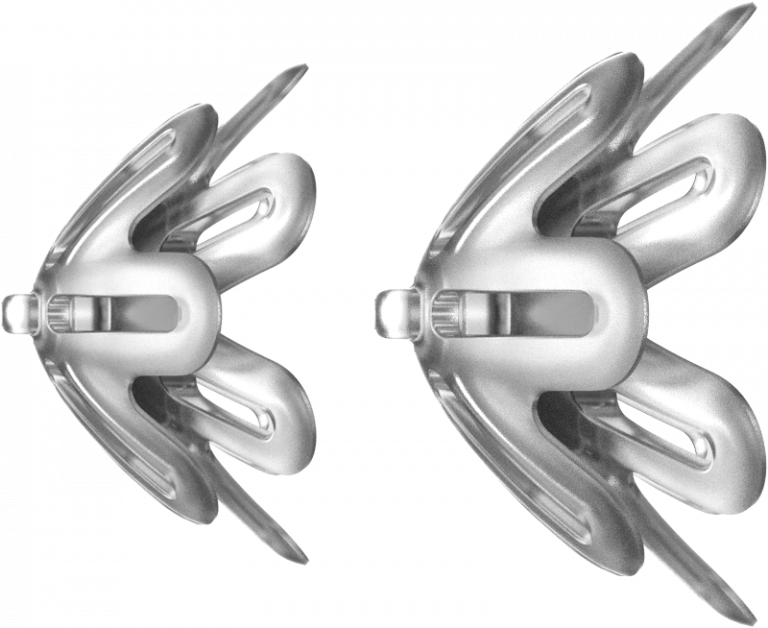
Regular and Large-sized Petals
You’ll notice the “closed” tips have fewer spaces for sound to pass between openings and hold more sound in, while “open” styles allow more sound waves to pass through. Based on the size and shape of your ear, these will fit differently and maybe more closed or more open depending on the ear they are in! As you learned above, if a style and size are too large or closed, it can create occlusion. You can tell right away; just talk out loud and if you sound like you have your fingers plugging up your ears, you’re too occluded. If you use too small or too open of a style you’ll introduce feedback whistling. If you have a very small ear, even the smallest, most open tip may still feel like your ear is closed and you’ll experience the occlusion effect. If you have a larger ear, even a large, closed option may still have too much space around it, allowing too much sound to spill out and you can experience feedback.
This is why it’s difficult to tell you exactly which combination is best for you, as you just have to try them yourself. If you’ve tried multiple tips and are still having issues, please reach out to talk with one of our licensed hearing professionals and we’ll help you out.
Nothing is wrong with your devices if you have too much occlusion effect or too much feedback no matter what you try, it just means Eargo’s size, shape, and configuration doesn’t work for your ear canal anatomy and/or amount of hearing loss you have. This is why we give trial periods so you have plenty of time to evaluate if Eargo is right for you.




