As of 2022, we estimate that over 45 million Americans have some form of hearing loss, according to most hearing health experts—that’s approximately 1 in 6 adults! And according to the World Health Organization (WHO), over 1 billion people aged 35 and younger are in danger of hearing loss due to prolonged and excessive exposure to loud music and other recreational sounds.* Unaddressed hearing loss can increase the risk of cognitive decline, dementia, falls, cardiovascular disease, social isolation, depression, and anxiety, but only 25% of those who could benefit from a hearing aid have ever used them.
Sound Match is a proprietary technology created to unlock the power of our self-fitting, over-the-counter hearing aids (Eargo SE, Eargo 5, Eargo 6, and Eargo 7). In short, that means that you use Sound Match to self-adjust them to meet your unique hearing needs with no traditional in-office clinic visits needed to fit or adjust your hearing aids.
So how does it work?
Sound Match requires the use of a smartphone and the Eargo mobile app for either iPhone or Android and takes about 15 minutes to complete, in-ear. You insert Eargo SE, Eargo 5, Eargo 6, or Eargo 7 hearing aids into your ear and you’ll hear sounds presented through the left and right devices at different loudness and pitch levels. If you hear the sound you’ll tap “Yes”, and if you do not hear it, you’ll tap “No”. You'll even have the option to tap “Replay” to try again. Pretty easy, right?
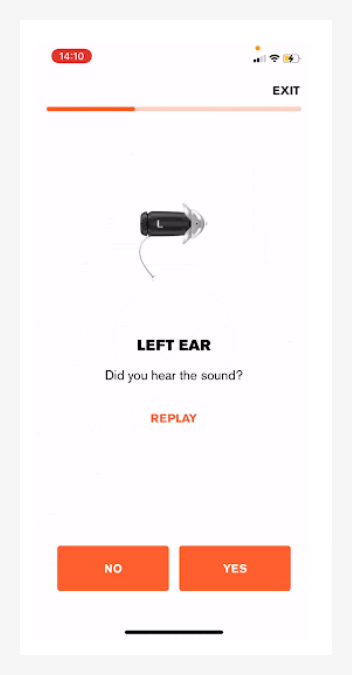
Before starting Sound Match, please make sure your hearing devices and charger have at least a 25% charge, (i.e. at least one solid white Hearing Device Indicator Light and one pulsing for each hearing device, and a solid white indicator on an unplugged charger).
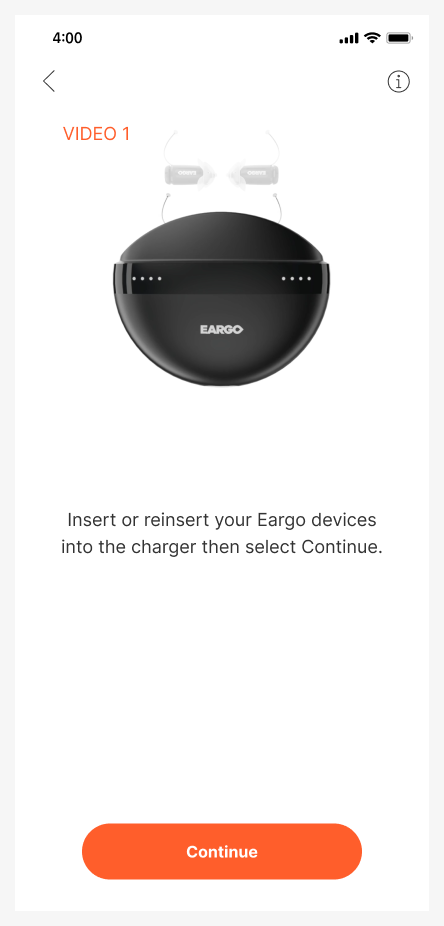
When you’ve completed the process, Sound Match will use your results to personalize your Eargo devices to your unique hearing profile. (If you prefer to work with a hearing professional, our team is available to guide you to show you how you can create custom audio profiles based upon your personal hearing preferences.)
To update your devices with the results of your Sound Match profile, you’ll put them inside the charger. If you decide not to apply the Sound Match results, they will be discarded and your Eargo devices will remain with the programs that are already set. For devices without previously applied Sound Match results, these will be Preset Programs 1, 2, 3, & 4 (the factory default settings).
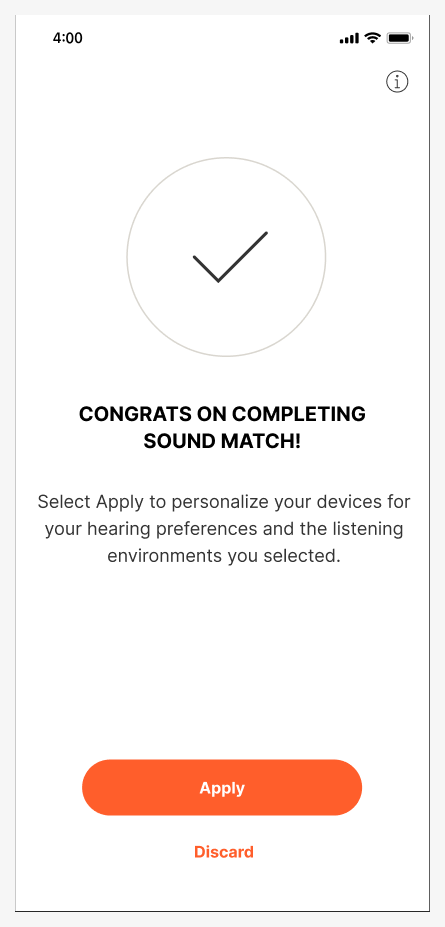
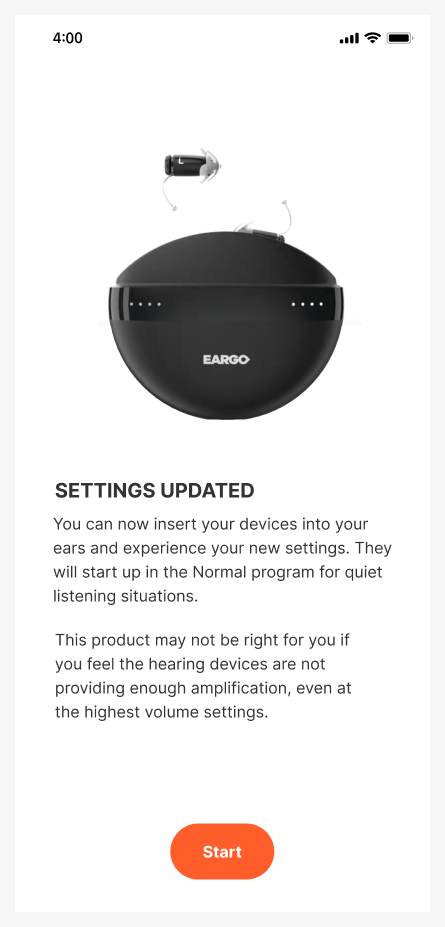
Amplification, especially for speech, increases as you go from Preset Program 1 to Preset Program 4. You can apply Sound Tuning on these programs for further changes to volume, treble, and bass. You may also select one of these presets as a favorite for each ear, and then add environmental programs (e.g. Restaurant and Phone). These environmental programs will use your selected Favorite Preset as their baseline. For the best and most personalized listening experience, we do recommend completing Sound Match, because it’s like tailoring an already well-fitting suit.
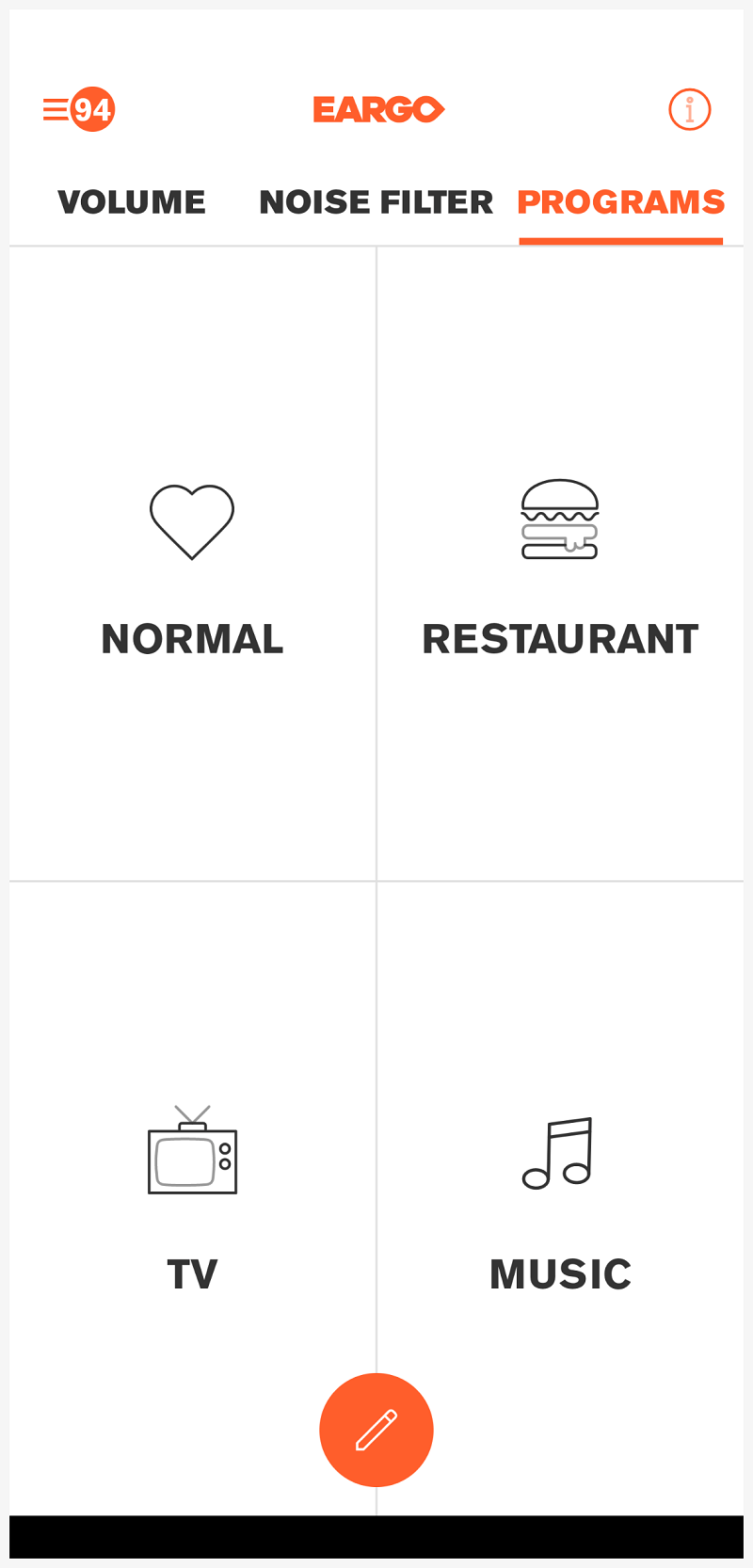
After Sound Match has been done, your hearing devices will have a “Normal” program—this is used as your everyday baseline. When you choose to add any other listening environments you would like to include inside your devices, such as “Restaurant” or “Phone,” they’ll be created using information from the Normal Program. This allows your listening experience to be optimized and personalized for each ear, no matter which environmental programs you choose to use.
The Sound Match breakdown
- Sound Match appears first during the Onboarding flow when connecting your charger to the app for the very first time.
- You can also re-launch Sound Match at any time from the Menu or Edit Programs flow in the mobile app.
- Takes ~15 minutes to complete.
- Sound Match personalizes each device with a Normal Program and up to 3 Environmental programs to accommodate your unique hearing needs.
- Completed Sound Match results are stored in the mobile app, and up to 3 previous sessions can be retrieved and applied, if desired. Our earing professionals will also be able to see your Sound Match results.
The Sound Match Experience (a.k.a here’s how it looks)
How to find Sound Match when using the app for the first time, when editing programs, and from the app Menu:
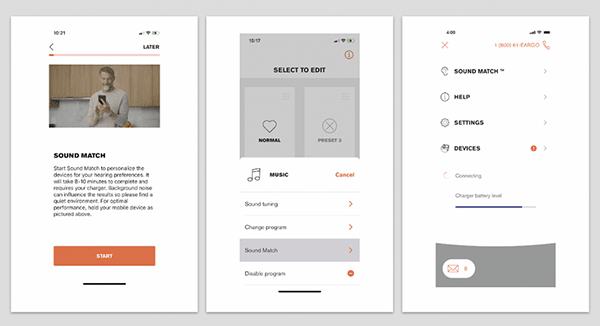
If you are a current Eargo wearer and experience any issues or have questions about Sound Match, the default programs, or anything about the mobile app, please contact us and we’d be happy to help you.
If you are considering purchasing a pair of our self-fitting, comfortable, virtually invisible, rechargeable, over-the-counter hearing aids—we’d love to answer any questions that you may have.
Contact us by:
Phone: 1 (800) 903-6883
Email: support@eargo.com
Live chat: eargo.com
Or through the mobile app (for current Eargo wearers).
This article was originally posted September 10, 2021 and updated January 31, 2024.
*As reported by the World Health Organization (https://www.who.int/publications/i/item/9789240020481)




