Eargo 6 comes with a new feature that will automatically adapt to your environment. Sound Adjust identifies the soundscape you are in and automatically modifies the device settings to provide optimal benefit. This means you may not need to reach for the volume, as Sound Adjust can automatically detect the presence of loud background noise and turn down the amplification of the noise. In addition to adapting this way to loud environments, Eargo 6 will automatically adapt to your quiet ones, too!
How it works: When you enter a noisy environment, Sound Adjust identifies background noise and automatically reduces it, which will help the speech signal come through more clearly. When speech is mixed with unwanted noise, the noise reduction algorithm quickly minimizes the noise between sentences, words, and syllables, while amplifying speech for a clearer conversation. The noise reduction adjustments are made automatically in 10-30 milliseconds, making sure your hearing is optimal in noisy environments.
When you enter a quieter space, such as a library, Sound Adjust will identify the environment and will work to make sure you don’t hear every page-turning, by reducing the amplification for soft sounds. Where do you find this feature in your Eargo mobile app? The green badge displayed on an active program icon on the Programs and Edit Programs screens indicates that Sound Adjust is enabled. When it’s toggled off, the green badge will not be visible.
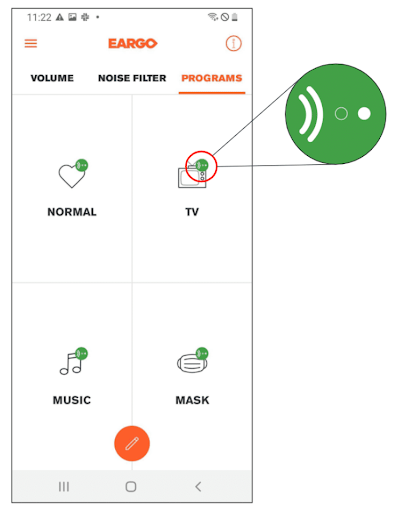
Sound Adjust is enabled by default for all programs, including Factory Preset Programs 1-4, your “Normal” program if you’ve completed Sound Match, and any active environmental programs you’ve selected.
Simplify being out and about with hearing aids that adjust themselves to the environment you are in!




